

1.Start IPAD, enter the main interface.
2.Click the “Settings”enter the menu and choose the “bluetooth”at the left menu.
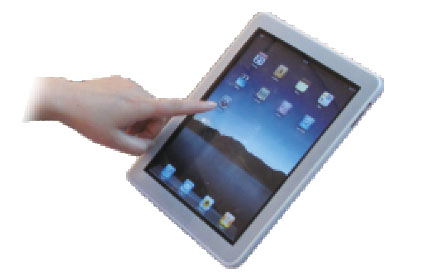
3.Adjust the Bluetooth to “On”status.

4.Open the Bluetooth Keyboard, the light on the keyboard will twinkle, Click on the “Bluetooth”on IPAD when the column shows “not connected” status at the same time.



7.The “Bluetooth” column will show “connected” once the connect is success.
Welcome to visit Huen Tai website,if you have any questions,please contact:info@huentai-global.com;86-755-26645213;26645216;